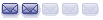I have been having these wierd ticks with MB Trading FX. Attached is a screenshot. It goes away when I hit repair data. It just started happening today. I have had NEO for about a month now. I have generally been having issues with bad ticks, bad displayed data with NEO + MB.
Any thoughts on how to clean up data?
Wierd Ticks with MB Trading
Moderator: moderators
- trader_hal
- rank: <50 posts
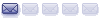
- Posts: 34
- Joined: Sat Aug 19, 2006 11:03 am
- Reputation: 0
- Location: Los Angeles
- Real name: Bharat Bhardwaj
- Gender:

- Contact:
Please add www.kreslik.com to your ad blocker white list.
Thank you for your support.
Thank you for your support.
You can manually edit the data through Main Menu->Manager->Cache. Then select the symbol and find corresponding Minute or Tick data. It is kind of a pain but is okay if it doesn't happen too much. I also have used eSignal but am currently not using it as it does not correspond with the actual prices coming from EFX group and fluctuates way too much. I thought I read somewhere that there is a way to filter out different data feeds coming from eSignal but I have not yet figured out how to do that.
- trader_hal
- rank: <50 posts
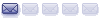
- Posts: 34
- Joined: Sat Aug 19, 2006 11:03 am
- Reputation: 0
- Location: Los Angeles
- Real name: Bharat Bhardwaj
- Gender:

- Contact:
I have added some filter settings on the data that is coming through EFX, and it works fine. It filters out the weekend 0 ticks, and other wierd ticks.
But these are something different, these guys are appearing when I click on another chart in the same active group. As soon as I click back, it refreshes the chart and clears out that bad display.
I dont think its a tick issue anymore, .. but cant really point fingers in any direction to as what it might be.
But these are something different, these guys are appearing when I click on another chart in the same active group. As soon as I click back, it refreshes the chart and clears out that bad display.
I dont think its a tick issue anymore, .. but cant really point fingers in any direction to as what it might be.
Please add www.kreslik.com to your ad blocker white list.
Thank you for your support.
Thank you for your support.