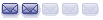I thought I would start a "blog" of someone who is really non-technical and also leaning C# at the same time, converting from TS to NT. I plan to use a simple indicator at first and then progress from there.
I bought my platform earlier with the Group discount. Thanks Michael.
I have other obligations so I can't work on this full time, but I thought it would be useful to see a "newbe" go for it.
I started by using a demo account while I opened a full account at EFX group. I then went to the help files and downloaded all the stuff to interface this demo account for real time prices to NT. No issue except that the NT program download took me about 15 mintues to find. It was not well presented as to where to find it.
After that, I did sign up for one of the backfill data services and that may or may not be a mistake. I also opened an account with MB Trading to get the Emini's and stocks.
I will figure out if you can have both FX and E mini's running at the same time. I don't think so, as of yet.
In any case, I have the data feed running, and now I am starting the tutorials within NT.
So far they seem easy and boring but I would recommend everyone going thru them for they do show you where all the keys and commands are.
Hopfully I will be getting to functions and how to write an indicator next. I have spent about 3 hours so far in setting up data feeds and doing the first three tutorials.
I now can make a pretty cool chart with both daily, weekly, etc on it. Much better facilties than TS right now.
I hope Michael is there to help when I finally make the jump to C#, but functions within NT are the first order of business.
I will be back later today.
Converting from TS to NeoTicker and EFX group
Moderator: moderators
Please add www.kreslik.com to your ad blocker white list.
Thank you for your support.
Thank you for your support.
- michal.kreslik
- rank: 1000+ posts

- Posts: 1048
- Joined: Sat May 13, 2006 2:40 am
- Reputation: 37
- Location: Monte Carlo, Monaco
- Real name: Michal Kreslik
- Gender:

JPT,
actually I am working on presenting a sample C# code for Neo here that not only controls a simple indicator that's displayed on the chart, but also has its own control panel window which communicates with NeoTicker back and forth realtime. This really works cool.
There are myriads of methods and properties exposed in the NeoTicker interop library for the programmer to work with. Essentially, if you can do it in NeoTicker some way, you can do that from within your indicator, too! Forget the frugal EasyLanguage!
I hope it will be ready to post here this week.
Michal
actually I am working on presenting a sample C# code for Neo here that not only controls a simple indicator that's displayed on the chart, but also has its own control panel window which communicates with NeoTicker back and forth realtime. This really works cool.
There are myriads of methods and properties exposed in the NeoTicker interop library for the programmer to work with. Essentially, if you can do it in NeoTicker some way, you can do that from within your indicator, too! Forget the frugal EasyLanguage!
I hope it will be ready to post here this week.
Michal
-
JPT
- rank: <50 posts
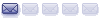
- Posts: 49
- Joined: Mon May 22, 2006 3:26 pm
- Reputation: 0
- Location: Monterey, CA USA
- Gender:

OK guys, next start of the blog. Michael, can't wait to learn from that.
Here is my next trip. I took the CD's I got and found out they sent me build 38, so I looked on the web site and lo and behold, they had build 41 (which they said was stable). I did download this and installed it. When I went to install the EFX connection from TickQuest, I continue to get an error that tells me the application is not assigned to a group (what ever the hell that is).
Then I continue to get (send this to Microsoft) and continue to get this application error for each of the 26 symbols it brings in. OK, not fun, had to go to the old task manager to end the task and reboot.
I am going to try to re-install build 38 and then their EFX deal and see if that configuration works. If it does, I will send a note on the forum.
Be back a little later.
Trying to open an account at MB is a "pain". Still waiting for futures approval and they won't call back. The guys with the accounts at EFX are way better. I should have my account open within a few days.
I better since I am done with TS on Thursday.
Michael, just a question, any way to read all of the code that is in TS that I have developed without the platform, besides spending all night printing them all out?
What do you think.
Here is my next trip. I took the CD's I got and found out they sent me build 38, so I looked on the web site and lo and behold, they had build 41 (which they said was stable). I did download this and installed it. When I went to install the EFX connection from TickQuest, I continue to get an error that tells me the application is not assigned to a group (what ever the hell that is).
Then I continue to get (send this to Microsoft) and continue to get this application error for each of the 26 symbols it brings in. OK, not fun, had to go to the old task manager to end the task and reboot.
I am going to try to re-install build 38 and then their EFX deal and see if that configuration works. If it does, I will send a note on the forum.
Be back a little later.
Trying to open an account at MB is a "pain". Still waiting for futures approval and they won't call back. The guys with the accounts at EFX are way better. I should have my account open within a few days.
I better since I am done with TS on Thursday.
Michael, just a question, any way to read all of the code that is in TS that I have developed without the platform, besides spending all night printing them all out?
What do you think.
Please add www.kreslik.com to your ad blocker white list.
Thank you for your support.
Thank you for your support.
- michal.kreslik
- rank: 1000+ posts

- Posts: 1048
- Joined: Sat May 13, 2006 2:40 am
- Reputation: 37
- Location: Monte Carlo, Monaco
- Real name: Michal Kreslik
- Gender:

JPT wrote:Michael, just a question, any way to read all of the code that is in TS that I have developed without the platform, besides spending all night printing them all out?
What do you think.
As far as I know, ELD is not in any standard document format, so the only way is to export the code to txt right from Tradestation.
Michal
brwkem wrote:Gone through the tutorials twice.
Features overwhelmimg compared to TS.
I've been using NeoTicker for close to 18 months and still now and then learn of some subtle feature that I've overlooked in areas of the product I'm familiar with.
There are significant kinds of functionality that I still don't really know how to use well like Pattern Scanner and Cluster Window.
I think it was 9-12 months before I really understood the key differences and use of "Simulation Server" and "Tick Replay"... It's easy at the beginning to be confused about what these are and when best to use them. They are both very powerful tools with distinct usages that TS doesn't have.
Lot's more could be said... but I won't just now.
NT is fun...
Re: Converting from TS to NeoTicker and EFX group
JPT wrote:Hopfully I will be getting to functions and how to write an indicator next. I have spent about 3 hours so far in setting up data feeds and doing the first three tutorials.
From observing my own and other TS users' experience I can tell you that there are two major areas that people have the most trouble with.
- MakeIndicator/UpdateIndicator
- Declaring and using variables including Heap, Pheap, and Gheap
I've created webinar presentations on these topics. If it would be helpful, when 2 or more of you have reached a point where you could use a 90 minute discussion of these topics, give me a holler. I'd be happy to set up a Webinar within a day or two of your notice and do a review.
You can reach me at my alias at this forum at gmail.com
-
JPT
- rank: <50 posts
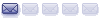
- Posts: 49
- Joined: Mon May 22, 2006 3:26 pm
- Reputation: 0
- Location: Monterey, CA USA
- Gender:

aspTrader:
I have followed your conversion from TS to NT. I seem to remember that you live somewhere in the Bay Area. Am I correct or am I confusing you with someone else. If so, then maybe we can get together face to face, of course after I try to bust my pick myself, and grow together. I really like the capabilities of NT but change is difficult at best.
Let me know. I am in Monterey but I am always up in the Bay Area every week, so maybe I can buy you dinner sometime.
Thanks
I have followed your conversion from TS to NT. I seem to remember that you live somewhere in the Bay Area. Am I correct or am I confusing you with someone else. If so, then maybe we can get together face to face, of course after I try to bust my pick myself, and grow together. I really like the capabilities of NT but change is difficult at best.
Let me know. I am in Monterey but I am always up in the Bay Area every week, so maybe I can buy you dinner sometime.
Thanks
- michal.kreslik
- rank: 1000+ posts

- Posts: 1048
- Joined: Sat May 13, 2006 2:40 am
- Reputation: 37
- Location: Monte Carlo, Monaco
- Real name: Michal Kreslik
- Gender:

data export for Tradestation
JPT,
before your TS subscription expires, it's a good idea to export the available tick data of the symbols that are of interest to you.
Datafeeds in NeoTicker are kind of pain, so the reliable, fine-filtered TS data won't go amiss
You have to export the ticks (1 tick chart) rather than any timeframe-compressed data since you can alwyas construct any higher timeframe bars from the tick data, but you can't do it the other way round.
Here's the code for a simple data exporter (ELD attached below):
You can change the two input parameters:
Have a great day!
Michal
before your TS subscription expires, it's a good idea to export the available tick data of the symbols that are of interest to you.
Datafeeds in NeoTicker are kind of pain, so the reliable, fine-filtered TS data won't go amiss
You have to export the ticks (1 tick chart) rather than any timeframe-compressed data since you can alwyas construct any higher timeframe bars from the tick data, but you can't do it the other way round.
Here's the code for a simple data exporter (ELD attached below):
Code: Select all
inputs:
OutputFolder("c:\"),
OutputDecimals(4);
if BarNumber = 1 then
begin
vars:
sFileName( "" ),
sUsc( "_" ),
sCom( "," );
sFileName = OutputFolder
+ GetSymbolName
+ sUsc + "ticks"
+ sUsc + NumToStr(date + 19000000, 0)
+ sUsc + "to"
+ sUsc + NumToStr(lastcalcdate + 19000000, 0)
+ ".csv";
FileDelete(sFileName);
end;
FileAppend(sFileName,
NumToStr(date + 19000000, 0)
+ sCom + NumToStr(time, 0)
+ sCom + NumToStr(close, OutputDecimals)
+ NewLine);You can change the two input parameters:
- OutputFolder: the folder to which the exported file will be saved. Defaults to "c:\"
- OutputDecimals: the number of decimals used for price export. For FOREX symbols, leave it to the default of 4. Stocks trade mostly with 2 decimals precision. Anyway, if you leave that on 4 at all times, you won't make a mistake.
- the date in a year/month/day format: 20060524
- time in a 24hour/minute format (second timestamps are not available in TS): 1701
- price: 1.2756
- example: 20060524,1701,1.2756
- EURUSD_ticks_20060524_to_20060601.csv
Have a great day!
Michal
- Attachments
-
 data_export.eld
data_export.eld- (3.32 KiB) Downloaded 310 times
Please add www.kreslik.com to your ad blocker white list.
Thank you for your support.
Thank you for your support.