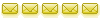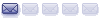Have to edit/copy/paste.
Maybe Jerry Medved will put in an IMPORT/EXPORT feature.
Here's the code for the TRO CONTROL Paintbars
Code: Select all
<PAINTBAR>
<ID>NCMPWS</ID>
<NAME>TROControlMinor</NAME>
<RULE><EXPR>if Bar Close=( Day High + Day Low) * 0.5 set color to Yellow</EXPR></RULE>
<RULE><EXPR>if Bar Close>( Day High + Day Low) * 0.5 set color to Blue</EXPR></RULE>
<RULE><EXPR>if Bar Close<( Day High + Day Low) * .0.5 set color to Red</EXPR></RULE>
</PAINTBAR>
<PAINTBAR>
<ID>JKBMIA</ID>
<NAME>TROControlMajor</NAME>
<RULE><EXPR>if Bar Close=( Day High[1] + Day Low[1]) * 0.5 set color to Yellow</EXPR></RULE>
<RULE><EXPR>if Bar Close>( Day High[1] + Day Low[1]) * 0.5 set color to Blue</EXPR></RULE>
<RULE><EXPR>if Bar Close<( Day High[1] + Day Low[1]) * 0.5 set color to Red</EXPR></RULE>
</PAINTBAR>When both are RED, go short.
When both are BLUE, go long.
If then are not the same color... WAIT!!
The paintbars ( squares ) for TRO Major Control are at the bottom and for TRO Minor Control are at the top.