I realized that posting an indicator here and an expert there results in total chaos sooner or later. This thread will help keep things clean.
I might post some experimental versions during the discussion, but final versions will always end up in this posting.
---
TradingTrainer
If you find the indis useful and donate to my PayPal account, you'll receive this little tool I wrote (see the image below). It loads MT4 history files and lets you browse them displaying multiple timeframes at the same time. There are several fast forward/backward speeds and the software shows you the candles unfold using 1 minute steps.
There is no actual order simulation included yet, though.
Upon program start it will ask you to select the MT4 history folder (actually the sub-folder which contains the .hst files). It will look for the 1-minute-history files, so make sure you downloaded them in MT4 before (hit F2 in MT4). If the files are available, you can select them in the "Load" menu. TT will load the selected file all at once, so make sure you have enough memory...
ForexCalendar
Second "donational" tool is ForexCalendar. It's a simple application that shows you the upcoming news and market open/close times and warns you 15 minutes before any event. It does the necessary time zone and daylight saving time calculations automatically. See the screenshot below. You'll receive ForexCalendar together with TradingTrainer.
ChartHUD
Third is ChartHUD, a head-up-display indicator which shows the last 10 candles of the desired timeframe ON TOP of your desktop, above all other windows. So if you chat, mail, post in forums, you can still see the candles moving and react if necessary. See the screenshot below.
Blubbb's free indicator and expert advisor thread
Moderator: moderators
- blubbb
- rank: 150+ posts
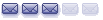
- Posts: 219
- Joined: Mon Sep 29, 2008 8:07 pm
- Reputation: 0
- Location: Europe
- Gender:

Blubbb's free indicator and expert advisor thread
- Attachments
-
 Blubbb_Script_DeleteAll.mq4
Blubbb_Script_DeleteAll.mq4- Script to delete all pending orders
Updated: 16032010 - (1.64 KiB) Downloaded 611 times
-
 Blubbb_Script_CloseAll.mq4
Blubbb_Script_CloseAll.mq4- Script to close all orders
Updated: 16032010 - (1.64 KiB) Downloaded 682 times
-
 Blubbb_Script_Breakeven.mq4
Blubbb_Script_Breakeven.mq4- Script to set all orders to breakeven. SL when in profit, TP when in loss. Handles multiple orders of one pair by calculating the combined order open price.
Updated: 16032010 - (2.7 KiB) Downloaded 670 times
-
 Blubbb_Script_Short.mq4
Blubbb_Script_Short.mq4- Script for going short instantly.
Updated: 16032010 - (2.79 KiB) Downloaded 662 times
-
 Blubbb_Script_Long.mq4
Blubbb_Script_Long.mq4- Script for going long instantly.
Updated: 16032010 - (2.93 KiB) Downloaded 682 times
-
 Blubbb_Script_VisualTP.mq4
Blubbb_Script_VisualTP.mq4- Script for setting/moving the TP by dragging a line.
Updated: 19102010 - (2.33 KiB) Downloaded 680 times
-
 Blubbb_Script_VisualSL.mq4
Blubbb_Script_VisualSL.mq4- Script for setting the SL by dragging a line.
Updated: 19102010 - (2.33 KiB) Downloaded 713 times
-
 Blubbb_Script_VisualOrders.mq4
Blubbb_Script_VisualOrders.mq4- Script for placing pending orders and their SLses by dragging lines. Autodetects whether you want to go short or long and also if stop or limit order.
Updated: 16032010 - (5.06 KiB) Downloaded 687 times
-
- ChartHUD.png (138.43 KiB) Viewed 16874 times
-
 3_Level_ZZ_Semafor_Blubbb_mod.mq4
3_Level_ZZ_Semafor_Blubbb_mod.mq4- (11.3 KiB) Downloaded 932 times
-
 Blubbb_KeyReversalAlert.mq4
Blubbb_KeyReversalAlert.mq4- Updated: 01022010
- (3.04 KiB) Downloaded 851 times
-
- TradingTrainer
- TradingTrainer.gif (255.54 KiB) Viewed 17153 times
-
- ForexCalendar
- ForexCalendar.png (15.94 KiB) Viewed 17156 times
-
 Blubbb_MightyZones.mq4
Blubbb_MightyZones.mq4- Displays recent and current "Mighty zones".
Updated: 07122009 - (9.07 KiB) Downloaded 1148 times
-
 Blubbb_ShowOrders.mq4
Blubbb_ShowOrders.mq4- Shows past orders and basic statistics (total and average wins and losses) directly on the chart. Longs are green and shorts are red.
Updated: 19102010 - (11.41 KiB) Downloaded 832 times
-
 Blubbb_EA_BuyZoneD1.mq4
Blubbb_EA_BuyZoneD1.mq4- Daily buyzone EA. Only opens trades. The yellow line can be used as a close line.
Updated: 24082009 - (7.56 KiB) Downloaded 809 times
-
 Blubbb_EA_BuyZoneH1.mq4
Blubbb_EA_BuyZoneH1.mq4- Hourly buyzone EA. Only opens trades. The yellow line can be used as a close line.
Updated: 24082009 - (7.42 KiB) Downloaded 934 times
-
 Blubbb_CustomCandle.mq4
Blubbb_CustomCandle.mq4- Interactive custom candle indicator. Select start and end time for the first custom candle by dragging two vertical lines.
Updated: 06022010 - (7.31 KiB) Downloaded 1374 times
-
 Blubbb_EA_VisualOrders.mq4
Blubbb_EA_VisualOrders.mq4- Interactive EA. Shows a "go short" (red), a "go long" (green) and a "close all" line on the chart. You move the lines! Lighter color = active. Deactivate a line by deleting it.
Updated: 03072009 - (8.53 KiB) Downloaded 925 times
-
 c.zip
c.zip- Another voice for Blubb_PsychAlert.
Updated: 15062009 - (187.97 KiB) Downloaded 696 times
-
 b.zip
b.zip- Another voice for Blubb_PsychAlert.
Updated: 15062009 - (186.31 KiB) Downloaded 708 times
-
 a.zip
a.zip- Another voice for Blubb_PsychAlert.
Updated: 15062009 - (190.68 KiB) Downloaded 719 times
-
 Blubbb_PsychAlert.zip
Blubbb_PsychAlert.zip- Monitors the first psych line of the hour and reads out aloud (speaks!) the distance in pips in different voices, so you don't have to look at the screen all the time. Put the .wav files into the sound folder of your MT4 installation.
Updated: 18062009 - (182.23 KiB) Downloaded 863 times
-
 Blubbb_Ticks.mq4
Blubbb_Ticks.mq4- Displays time, price and pip change for the past few ticks.
Updated: 19102010 - (2.94 KiB) Downloaded 834 times
-
 Blubbb_ZLines.mq4
Blubbb_ZLines.mq4- Displays recent and present zero lines.
Updated: 07122009 - (5.72 KiB) Downloaded 1432 times
-
 Blubbb_DoubleAlert.mq4
Blubbb_DoubleAlert.mq4- Acoustic alert when price "wicks" a zero line which was created one bar ago on multiple time frames.
Updated: 31122009 - (4.47 KiB) Downloaded 1018 times
Last edited by blubbb on Tue Oct 19, 2010 5:27 pm, edited 36 times in total.
Please add www.kreslik.com to your ad blocker white list.
Thank you for your support.
Thank you for your support.
- prochargedmopar
- rank: 10000+ posts
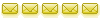
- Posts: 12048
- Joined: Sat Dec 20, 2008 6:07 am
- Reputation: 1790
- Location: Granbury, TX
- Gender:

- Contact:
Thankyou kind sir,
I really like the DoubleAlert.
Makes finding momo trades easy with out all the flippin.
I really like the DoubleAlert.
Makes finding momo trades easy with out all the flippin.
#1BODY in direction of profit #2INCREASE lot size Obsessively
My Losses cause me Great Laughter!
Trading Bible here> therumpledone/the-ideas-that-i-trade-by-t3256/page1670
My Losses cause me Great Laughter!
Trading Bible here> therumpledone/the-ideas-that-i-trade-by-t3256/page1670
- prochargedmopar
- rank: 10000+ posts
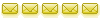
- Posts: 12048
- Joined: Sat Dec 20, 2008 6:07 am
- Reputation: 1790
- Location: Granbury, TX
- Gender:

- Contact:
Hey Blubbb,
I noticed the newer version of double Alert notifies you when a z-line gets wicked. Any way to change the settings so that it will also give a signal for a x.x size bar?
Would it be best for me just to use both versions at the same time?
From what I see there are many times that momentum is high enough that the wick never makes it back to the z-line. These trades will actually be of a higher probability for grabbing pips with less risk. Might even be able to ride some for a 2nd bar until momentum slows.
Not to add to your work load but maybe you could add a setting to the newest version.
I like the text signal, a nice touch.
Thanks
pro
I noticed the newer version of double Alert notifies you when a z-line gets wicked. Any way to change the settings so that it will also give a signal for a x.x size bar?
Would it be best for me just to use both versions at the same time?
From what I see there are many times that momentum is high enough that the wick never makes it back to the z-line. These trades will actually be of a higher probability for grabbing pips with less risk. Might even be able to ride some for a 2nd bar until momentum slows.
Not to add to your work load but maybe you could add a setting to the newest version.
I like the text signal, a nice touch.
Thanks
pro
#1BODY in direction of profit #2INCREASE lot size Obsessively
My Losses cause me Great Laughter!
Trading Bible here> therumpledone/the-ideas-that-i-trade-by-t3256/page1670
My Losses cause me Great Laughter!
Trading Bible here> therumpledone/the-ideas-that-i-trade-by-t3256/page1670
-
Fxtraveller
- rank: 150+ posts
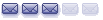
- Posts: 395
- Joined: Thu Nov 27, 2008 2:56 pm
- Reputation: 6
- Location: UK
- Gender:

Please add www.kreslik.com to your ad blocker white list.
Thank you for your support.
Thank you for your support.
-
Fxtraveller
- rank: 150+ posts
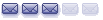
- Posts: 395
- Joined: Thu Nov 27, 2008 2:56 pm
- Reputation: 6
- Location: UK
- Gender:

http://kreslik.com/forums/viewtopic.php?t=1857
Read through, if you like it, let me know as there a few details to go through.
Cheers
Read through, if you like it, let me know as there a few details to go through.
Cheers
-
Fxtraveller
- rank: 150+ posts
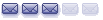
- Posts: 395
- Joined: Thu Nov 27, 2008 2:56 pm
- Reputation: 6
- Location: UK
- Gender:

- prochargedmopar
- rank: 10000+ posts
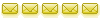
- Posts: 12048
- Joined: Sat Dec 20, 2008 6:07 am
- Reputation: 1790
- Location: Granbury, TX
- Gender:

- Contact:
Blubbb,
Actually all you would have to do is add a sound alert/pop-up to the z-line indy.
Every time the bar is twice the size of the previous(or what ever setting you'd like) then it would make a signal the alert when it paints the line.....All timeframes of course.
Thanks
Procharged
Actually all you would have to do is add a sound alert/pop-up to the z-line indy.
Every time the bar is twice the size of the previous(or what ever setting you'd like) then it would make a signal the alert when it paints the line.....All timeframes of course.
Thanks
Procharged
#1BODY in direction of profit #2INCREASE lot size Obsessively
My Losses cause me Great Laughter!
Trading Bible here> therumpledone/the-ideas-that-i-trade-by-t3256/page1670
My Losses cause me Great Laughter!
Trading Bible here> therumpledone/the-ideas-that-i-trade-by-t3256/page1670
Please add www.kreslik.com to your ad blocker white list.
Thank you for your support.
Thank you for your support.